Happy New Year!! I hope you all had a wonderful Christmas / Holidays! Can't believe we are in the new year already and what's coming next is the Chinese New Year or the Lunar New Year! The Lunar New Year falls on the 28th of January this year (it's different each year referring to the Lunar Calendar). So I make some cards with matching envelopes to be sent to my family who live on the other side of the planet (I miss them dearly!).
To those of you who are curious about why red is the color? In Chinese culture red symbolizes good fortune, joy and prosperity. Which is why red packets/envelopes and Chinese New Year cards are usually in red.
First I printed some Koi images on a cardstock with my laser printer (only the toner from laser printer will work with the foiling process). I then run the images through Heidi Swapp foiling machine with gold foil sheet). Next step would be coloring the foiled images using Spectrum Noir Alcohol Markers. Fussy-cut the images out for use on the card, apply double-sided foam tapes on the back of the cutouts and position them on the card for a dimensional look.
For the envelopes, I printed the same image on the corner of my envelopes using my laser printer then I run it through the foiling machine as shown below. The foil sheet should be placed over the printed image, note that all printed area should be completely covered with foil or the toner will stick to the transfer folder (the clear plastic shown in picture). Also, make sure there is no small particle in between the printed cardstock and the foil sheet or it will result in unevenly foiled image. Choosing the right paper/cardstock is also very important in foiling, I researched and learned that cardstock with smooth/glossy surface will give a perfect smooth and sleek (spotless) foiled surface compared to a textured one.
See picture below for before and after the foiling, don't you just love the sparkly gold? It's so cool to receive this in the mail! And it matches the card, how I wish someone would send me one! :)
For the address label, I used the Avery label you can find in CutCardStock store. Did you know you can print the labels on Avery website? Besides, they are a lot of free templates you can choose from. I also just found out you can choose to print on certain labels on the page instead of the whole sheet of 30 labels! This is good when you only want to print few labels for one per person and use the rest for different addresses.
I hope you like this project, I will be back to share more project ideas soon! Happy crafting!
Supplies:














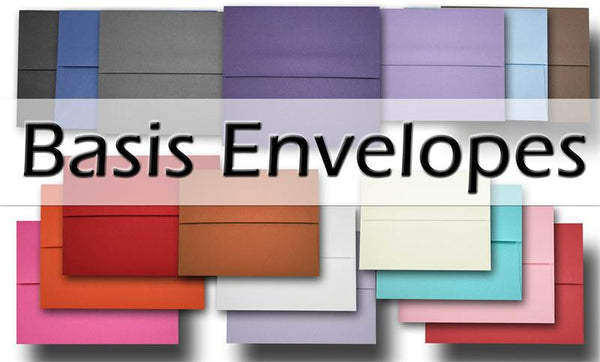











Post Comment
Post a Comment