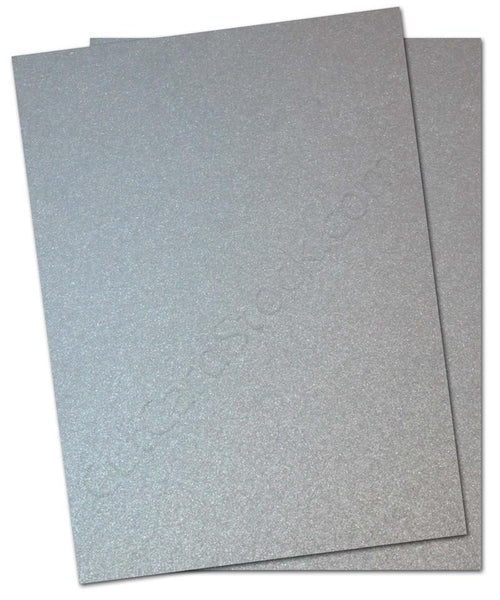Hello all! I hope you had a wonderful Christmas, my family and I had a great time yesterday! Just popping in today to share a DIY party project with you! I created these snowflake themed party labels to be used as gift labels or cupcake toppers! The Stardream Metallics cardstocks are so perfect for this, can't tell you how much I love the shiny surface of the card stocks! And I found myself fell in love with this Blue Bell Metallic color, perfect for winter projects.
For this project, you can always change the label to something else such as Happy Birthday, Bridal Shower, Happy Anniversary, etc to fit your theme! It also can be easily turned into a cupcake topper by simply apply a trimmed skewer to behind the snowflake, and of course you might also want to make a smaller version of snowflake than the one displayed below. Please find tutorial below, and did I mention I will be sharing this cut file with you for free (please, it's only for personal use! Thank you!).
Tutorial Starts Here:
Step 1: Download and cut the svg files provided at the end of post. The svg file provided makes two labels/toppers, cut twice to make four.
Step 2: Download and print the word document provided at the end of post, manually cut out the banners. This document already have banners enough to make four labels/toppers. To make more than four, simply copy and paste.
Step 3: Assemble the cut out pieces. Adhere the medium size snowflake onto the largest snowflake cut out followed by the star to the medium snowflake using double-sided foam tapes.
Step 4: Using foam tapes, adhere the banners from Step 2 to the result from Step 3.
Download SVG File (Cameo User): HERE
Download Word Document: HERE
Thank you for stopping by today, I hope you like the project above and enjoy making it! Enjoy your holidays and time with loved ones! See you next year! :)